How to convert voice to word with AI
Step 1: Upload Voice Recordings (Any Format)
Drag & drop voice, audio or Google Meet/Zoom files or record live
✓ Supports MP3/WAV/MP4 & 20+ formats
✓ Google Drive direct import available
Step 2: AI-Powered Transcription (99.9% Accurate)
Click 'Convert to Text' for instant AI processing
✓ Automatic punctuation & speaker detection
✓ Real-time editor for quick corrections
Step 3: Export to Word in 1-Click
Download as .docx or copy to Microsoft Word
✓ Preserves formatting & timestamps
✓ Batch export for multiple files
AI Voice to Word Converter: 5X Faster, 99.9% Accurate & Free
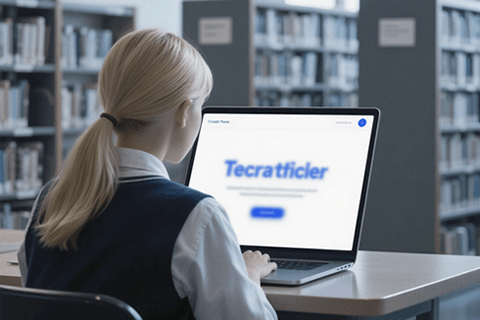
Instantly Searchable Word Transcripts
Convert voice messages to editable Word docs with timestamped notes. Share directly via Microsoft 365 for real-time collaboration. Free users get 3 transcriptions/day - no credit card

100+ Language Translation to Word
Break language barriers: Transcribe audio/video to Word in 100+ languages. Export translated .docx files with preserved formatting. YouTube creators - auto-generate multilingual subtitles in 1 click.

Free AI Voice to Text Word Converter
Convert voice to text in Word free with zero subscriptions. Unlike competitors, we offer unlimited speech recognition at 99.9% accuracy. Export as .docx/.pdf - premium features included at no cost.
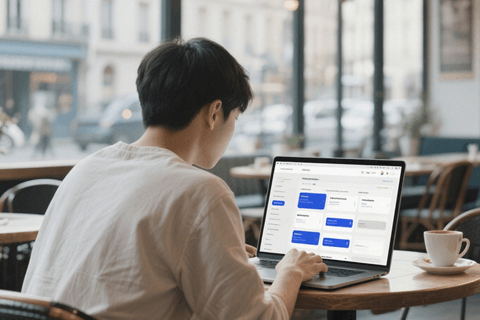
Never Miss Meeting Notes Again
Convert Google Meet/Zoom recordings to Word automatically. AI detects speakers and inserts timestamps. Studies show 40% faster review vs manual notes - even free users export to .docx.
Frequently Asked Questions
How do I convert a voice recording to Word?
Convert voice recording to word with Videotowords. Just upload your voice, audio or video file, and then click "Auto Subtitle" in the subtitle menu. You can export videos with subtitles or download scripts.
How to convert voice message into words?
You can transcribe your voice, audio or video file to text instantly with Videotowords. Upload your audio or video files to Videotowords, and our software will transcribe the original files, which you can download as TXT, VTT or SRT files.
Which AI tool converts voice to text?
Videotowords's AI transcription tool is a quick and simple method to transcribe meeting minutes. Our automatic transcription software allows you to accurately transcribe your media in a few seconds.
What is the best speech-to-text for Word?
Videotowords is your first choice if you want to convert speech into text. You can also add captions to your videos, making them accessible to a wider audience. Beyond transcription, Videotowords offers additional features such as translation to over 100+ languages. It also has a full suite of video and audio editing tools, allowing you to create stunning content effortlessly.
Is there a free voice to text app?
Our video-to-text transcription tool is free to try. You can make and burn subtitles directly on the voice. To download the transcribed file as a separate document, and enjoy higher transcription restrictions and our full set of artificial intelligence tools, you can upgrade to a subscription plan. Please visit our pricing page to learn about all the advanced features available.
What makes your speech recognition more accurate than Word's dictation?
Our AI adapts to accents/background noise (unlike Word) and offers real-time punctuation - achieving 99.9% vs 85% accuracy in tests.
