Record, Upload, Transcribe: Your 3-Step Journey to Perfect Text with Videotowords
Record or Upload Your Video
Effortlessly record video online using our built-in screen recorder video recorder for PC or capture your webcam directly. Already have a file? Upload your video from your device. Whether it's for recording videos for YouTube, a business presentation, or an online lecture, Videotowords is your starting point.
Auto-Transcribe with AI Precision
With a single click, our advanced AI gets to work. Transcribe video to text with an astounding 99.9% accuracy. Our technology supports over 100 languages, making it the perfect tool for transcribing interviews, multilingual meetings, or subtitling videos. Watch your video transcription appear in moments.
Review, Edit, and Export Your Content
Your transcript editor is now ready. Click on any line to edit transcript text with ease, ensuring perfect accuracy. Export your subtitles as SRT, VTT, or TXT files for use on YouTube, editing software, or repurposing content. Get your free transcription today (watermarked) or upgrade to download pristine, branded files.
The Videotowords Advantage: Record, Transcribe, and Master Your Content
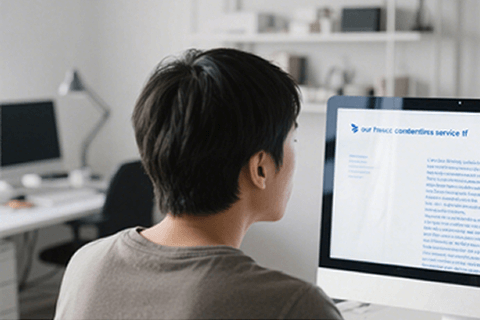
AI-Powered Transcription in 100+ Languages
Go beyond basic recording. Record video online with our built-in tool, then let our AI work its magic. Videotowords accurately transcribes video to text from any accent and translates content across 100+ languages. Break down language barriers and make your recorded videos for YouTube or presentations accessible to a global audience instantly.

Boost Accessibility & Discoverability
Transform your communications. Transcribing voice messages, meetings, and tutorials to text isn’t just about accessibility; it’s about creating searchable, shareable archives. Videotowords makes it easy to edit transcript files, share them with colleagues, and repurpose content for blogs or social media. Get 3 free transcriptions daily to start enhancing your workflow.
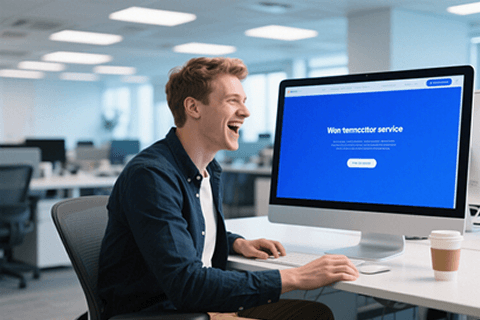
Speed, Simplicity, and Unmatched Accuracy
Experience the fastest path from recording video on your PC to a perfect transcript. Our AI video converter is built for everyone. Simply record or upload, and get results with 99.9% accuracy. Our powerful AI understands context, slang, and filler words, minimizing edits. In minutes, you can download your transcription as a text file—not hours.

Effortless Editing in an Intuitive Interface
Perfecting your transcript is a breeze. Click on any line in the transcript editor and type your corrections. Thanks to our industry-leading accuracy, you'll spend less time editing and more time creating. Add subtitles to video clips effortlessly to boost engagement and compliance. Then, export your subtitles in SRT, VTT, or TXT formats for any platform.
Frequently Asked Questions
How can I record video online with transcription?
It's easy with Videotowords! Use our built-in online video recorder to capture your screen, webcam, or both. Once finished, your video is ready to be transcribed with one click using our AI, achieving 99.9% accuracy. It's the perfect workflow for creators.
What is the best recorder for videos?
The best recorder for videos depends on your needs, but for a comprehensive solution, Videotowords is a top contender. It's not just another recorder video app; it's an integrated platform. It offers a high-quality HD online video recorder for your screen and camera, and its real power lies in what happens next. Immediately after recording, you can transcribe the audio to text with 99.9% accuracy, translate it, and generate subtitles. This combination of flawless recording and powerful AI-powered transcription makes Videotowords the best choice for creators, educators, and professionals who need more than just a raw video file.
What is the best free screen recorder video recorder for PC?
For a seamless experience that combines recording video on PC with powerful transcription, Videotowords is a top choice. Our online tool works directly in your browser on Windows 11 and other systems, requiring no downloads, and offers 3 free recordings and transcriptions daily.
Can I transcribe video to text from an iPhone recording?
Absolutely. While you can record videos on your iPhone using its camera, simply upload the video file to Videotowords.ai. Our AI will transcribe video to text accurately, handling various accents and dialects, making it ideal for transcribing interviews or personal memos.
How can I record video online with transcription?
It's easy with Videotowords! Use our built-in online video recorder to capture your screen, webcam, or both. Once finished, your video is ready to be transcribed with one click using our AI, achieving 99.9% accuracy. It's the perfect workflow for creators.
What file formats can I export my transcript to?
After transcribing your video, Videotowords allows you to export your transcript in multiple formats for repurposing content. Download your text as SRT (for video platforms), VTT (for web), or a simple TXT file for notes and documents.
