How to Generate Transcript from Video File in 3 Steps
Upload Any Video Source
Click ‘Upload’ to generate transcript from video file (MP4/MOV) or paste a YouTube/Dropbox/Teams link. No software needed!
Convert to Text with AI
Click ‘Auto Subtitles’ for 99.9% accurate transcripts. Or use ‘Manual Subtitles’ to edit text – perfect for Premiere Pro SRT sync!
Download & Use
Download subtitles for video as SRT/VTT/TXT. Share directly or import into Canva, YouTube, Microsoft Stream!
Generate Flawless Transcripts from Any Video: 99.9% Accurate & 100+ Languages

100+ Language Transcription with AI Precision
Generate transcript from YouTube video or file in Croatian, Korean, Arabic, etc. Our 99.9% accurate AI converts speech-to-text instantly – no premium needed for basic use. Free 3 daily transcriptions!
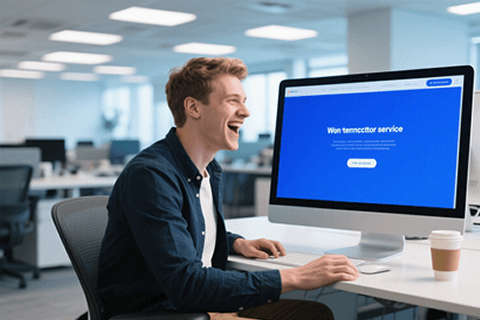
Boost Accessibility & Searchability
Auto generate subtitles for video to make content accessible. Share searchable transcripts of Teams meetings or lectures. Collaborate seamlessly with clients/colleagues!

Effortless Editing & Pro Tools Sync
Click any line to edit transcripts. 99.9% accuracy means minimal fixes! Export SRT/VTT files ready for Premiere Pro, Canva, or social platforms in one click.

Instant Social-Ready Captions
Generate subtitles for video online free to engage sound-off viewers. Customize fonts/colors for branding. Ideal for TikTok, Instagram Reels & LinkedIn videos!
Frequently Asked Questions
How to generate transcript from YouTube video free?
Paste any YouTube link on Videotowords! Get 99.9% accurate transcripts in 100+ languages. Enjoy 3 free daily conversions.
Can I generate subtitles for video files like MP4?
Yes! Upload MP4/MOV files or import from Google Drive/Dropbox. Download SRT/VTT subtitles instantly.
Is there a transcript generator from video with timestamp?
Absolutely. Videotowords auto-generates time-coded transcripts compatible with Premiere Pro and YouTube.
How to generate transcript from Microsoft Teams recordings?
Paste Teams video URL → Click ‘Auto Subtitles’ → Download TXT/SRT files. Perfect for meeting minutes!
Can I get raw text transcripts without timestamps?
Yes. Select "TXT export" to download clean text – ideal for content repurposing.
Is Videotowords really free to generate subtitles for video?
Yes! 3 free conversions daily. No credit card needed. Premium plans unlock unlimited usage.
