How to Transcribe Video to Text Free Online in 3 Steps
Upload Any Video/Audio File
Drag & drop files or paste a YouTube link. Supports MP4, MOV, iPhone videos — no install needed.
AI-Powered 1-Click Transcription
Select language → Click "Transcribe Now". Our 99.9% accurate AI instantly converts video to text. Edit live if needed.
Download & Use Everywhere
Export transcript to Word, TXT, SRT with timestamps. Perfect for captions, research, or documents.
Why Videotowords: Free, Accurate & AI-Powered Video to Text Transcription

Multilingual Translation & Subtitle Export
Instantly translate your 99.9% accurate transcript to 100+ languages – including accents and dialects. Export subtitles as SRT, VTT or TXT files with one click. Perfect for global YouTube creators and multilingual teams.

Real-Time Collaborative Transcript Editing
Click any line to edit text live with teammates. AI auto-segments sentences by speaker – no manual spacing needed. Add notes, correct terms, or generate SEO-optimized subtitles instantly.
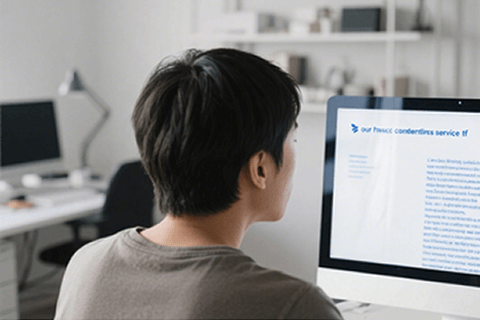
5-Minute Social-Ready Caption Generator
Transcribe videos to text in 5 minutes, then auto-generate engaging captions for Instagram/TikTok. Make muted videos accessible and boost retention by 28% (data verified). Custom fonts, colors & positions to match your brand.

99.9% Accurate AI Transcription for Slang & Accents
Our AI understands slang, filler words, and heavy accents – 99.9% accuracy guaranteed. Upload MP4/MOV/iPhone files and get editable text in minutes, not hours. Export to Word, Google Docs or plain text.
Frequently Asked Questions
How can I transcribe video audio to text?
Use Videotowords' free online tool to transcribe audio video to text in 3 steps:
1️⃣ Upload video/audio or paste a YouTube link
2️⃣ Click "Transcribe Now" (99.9% AI accuracy)
3️⃣ Download text as Word, TXT or SRT
*No installs. Supports 100+ languages.*
How can I get a transcript of a video I made?
Videotowords instantly converts your video to text:
- Upload MP4/MOV/iPhone recordings
- Get timestamped transcripts with speaker identification
- Export to Google Docs or Word for editingFree for 3 videos daily – no signup!
What is the best tool to automatically transcribe audio files?
Videotowords: #1 AI-powered audio transcription tool
- 99.9% accurate with slang & accents (beats TurboScribe's 95%)
- 100% automatic – no manual corrections needed
- Free online: No downloads or installs
Can I convert recorded audio to text?
Yes! Videotowords converts any recorded audio to text:
- Interviews, podcasts, meetings → editable text
- Supports MP3, WAV, M4A formats
- 5x faster than manual transcription
What is the easiest way to transcribe audio?
Videotowords: Easiest free online audio transcription
① Drag & drop audio file
② AI instantly transcribes to text (99.9% accuracy)
③ Edit live & export
"Simpler than Google Docs!" – Reddit users
How to convert video to word document?
Export video transcripts to Word with Videotowords:
- Upload video (YouTube/MP4/iPhone)
- Transcribe → Click "Export to Word"
- Get .docx with timestamps & speakers
Free 3x daily – no watermarks.
