How to Add Captions to Any Video in 3 Simple Steps
Upload Your Video (Or Audio) File
Click ‘Upload’ and select your file, or simply drag and drop it into the Videotowords dashboard. Our free video caption generator supports all major formats and requires no registration to start.
Auto-Generate Accurate Captions with AI
Click ‘Generate Captions’ and watch our AI work its magic. Videotowords will automatically caption your video with stunning 99.9% accuracy. Review and perfect the text in our built-in editor—you can even translate captions instantly.
Download & Use Your Subtitles Instantly
Once perfect, download your file. Choose from SRT, VTT, or TXT formats for flexible use, or export a new video with the captions burned in—all completely free and without any watermark.
AI-Powered Video Captioning with Unbeatable Accuracy

All-in-One AI Subtitle & Caption Generator
Stop switching between complicated apps. Videotowords is your dedicated, powerful video caption generator. Leverage cutting-edge AI to automatically add captions to video content with stunning 99.9% accuracy. It's more than a simple video caption adder; it's your end-to-end solution for creating professional, accessible, and engaging videos quickly. Perfect for social media, education, and marketing.
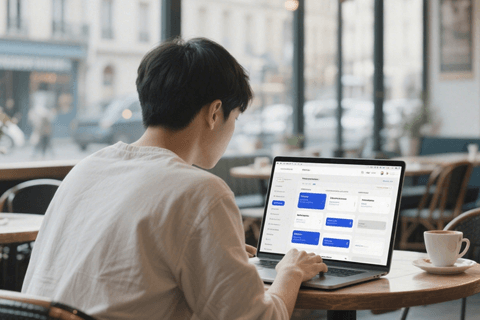
Effortless, High-Accuracy Transcription in Any Language
Experience the magic of AI-powered instant speech-to-text conversion. Our advanced video captioning model delivers transcripts so accurate (99.9%), you'll say goodbye to manual editing forever. Videotowords supports an incredible range of languages and accents, making it the most reliable video caption translator and transcription tool available. And the best part? Everyone gets 3 free transcriptions per day.

Auto-Translate Captions to Go Global
Expand your reach instantly. Don't just add captions to video—translate them. Our AI doesn't just hear words; it understands context. Easily translate your video captions into 100+ languages to connect with a global audience. This powerful video caption translator feature is perfect for creators, businesses, and educators who want to make their content universally accessible and boost international engagement.

Enhance Accessibility and Content Repurposing
Video transcriptions are more than just captions; they're a powerful asset. They make your content accessible to all viewers (including those who are deaf or hard of hearing), improve SEO, and provide a text-based record perfect for creating blogs, quotes, or show notes. Videotowords makes it simple to build this valuable library, showing your audience you care about inclusivity and providing multiple ways to consume your content.
Frequently Asked Questions
How do I caption a video?
To caption a video, the easiest method is to use an AI-powered video caption generator like Videotowords. Simply upload your video file, and our tool will automatically transcribe the speech with 99.9% accuracy. You can then review the text, make any edits in the built-in editor, and download your video with embedded subtitles (SRT/VTT file) or with the captions burned directly into the video. This process eliminates the need for manual adding captions to videos.
How do you caption a cute video?
Captioning a cute video is all about matching the fun vibe! First, use a free video caption generator like Videotowords to automatically add accurate captions to the video. Then, get creative within the editor. You can change the font to something playful, add emojis, or use colorful highlights to make the captions for your video pop. Accurate, cute captions make your content more engaging and accessible on social media.
What is the best caption for a video of yourself?
The best caption for a video of yourself is authentic and reflects the video's content. For a personal touch, you can briefly describe what you're doing or how you're feeling. However, before thinking of the descriptive text, ensure spoken words are transcribed accurately. Use Videotowords to auto-generate the core captions for the video from your speech. Then, you can add a fun intro or outro line in the editor to personalize it perfectly.
How do I caption myself?
The phrase "caption myself" usually means adding text to a video you appear in. The most efficient way is to use AI video captioning software. Videotowords can caption videos you star in by converting your spoken words into text. This is far faster than typing it out manually. It ensures your video captions are precise and synchronized, making your content look professional and inclusive.
How can I caption a video?
You can caption a video in three ways: manually, by hiring someone for video captioning jobs, or automatically using AI. The fastest and most cost-effective method is to use an online video caption generator. Videotowords allows you to add captions to video files online for free. Upload, transcribe, edit, and download—it’s a seamless process that delivers professional results without the high cost or time commitment.
How to get captions from a video?
To get captions from a video (extract the transcript), you need a transcription tool. Videotowords is perfect for this. It acts as a speech-to-text converter that analyzes your video's audio track. Within minutes, you can get a accurate text transcript of the dialogue. You can then download this text as a TXT, SRT, or VTT file to use as a record, for content repurposing, or as subtitles for the original video.
