How to Convert Voice to Text Online in 3 Steps
Upload & Convert Voice to Text Online Free
Click ‘Choose Voice File’ or drag-drop your voice. Supports all major formats: MP3, WAV, M4A, OGG, AAC.
AI-Powered Transcription in Seconds
Go to Subtitles → Click ’Auto Transcribe’! Our online voice to text AI instantly converts speech. Edit text live with built-in tools.
Download Text Files Anywhere
Stay on Subtitles → Click ’Options’ → Export as TXT, VTT, SRT. Done! No react native voice to text setup needed.
Where our strengths lie
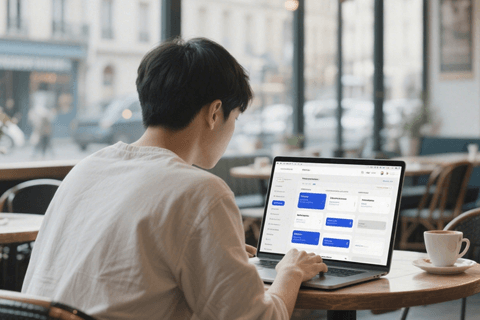
Revise Transcripts Instantly
Click any transcribed line to edit text in real-time! Videotowords' AI-powered online voice to text tool:
• Auto-segments sentences by speech patterns with 98% accuracy
• Add notes/timestamps directly to transcripts
• One-click subtitle generation from edited text
• Sync-protected editing - changes never break audio alignment!

Free Voice to Text Online in 3 Clicks | 95%+ Accuracy
Beat deadlines with blazing-fast AI transcription for meetings, interviews, and podcasts. Videotowords' voice text online service delivers:
⚡ Browser-based conversion - zero downloads needed
⚡ Multi-device access including React Native apps
⚡ Smart formatting for ready-to-use transcripts
⚡ Auto punctuation minimizing manual edits

1-Click Meeting Transcripts
Replace slow manual services with real-time meeting transcription! Videotowords converts speech to text in minutes:
• Speaker identification - auto-tag team members
• Action item highlighting - key decisions stand out
• Cloud sync with Google Meet/Zoom recordings
• Enterprise-grade security for confidential discussions
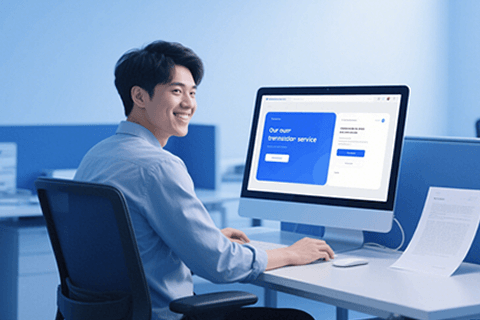
Accessibility-First Transcription
Transform accessibility with searchable, shareable transcripts:
♿ Compliance-ready - WCAG 2.1/ADA aligned
🔍 SEO-optimized text from audio/video content
🤝 Team collaboration with comment threads
💼 Unlimited exports on premium plans
Frequently Asked Questions
How to convert voice into text online?
Upload or record your audio on Videotowords. Click on Auto Subtitles to get started! It’s that easy.
How do I turn on voice to text typing?
First, record your voice with our online tape recorder. Then, you can use our audio-to-text tool to convert speech into text.
Is there a free Speech-to-Text?
Yes, our free audio transcription tool allows you to transcribe a short film, so that you can directly experience its working speed and accuracy. You can always upgrade longer transcription and advanced features, such as custom subtitles and artificial intelligence video editing. Whether you are running a business, creating a podcast or developing educational content, we will tailor a flexible plan for you.
Can AI convert audio to text?
Yes Videotowords's AI transcription tool is a quick and simple method to convert audio minutes. Our automatic transcription software allows you to accurately transcribe your media in a few seconds.
How to give AI voice to text?
Upload a voice, click "Subtitle" > "Auto Subtitle" and press "Start", and your voice-to-text transcription will begin!
What is the best free AI voice to text?
Videotowords provides a fast and simple transcription process, and the accuracy of converting spoken words into text is as high as 99.9%. You can also add subtitles to videos so that more viewers can see them. Besides transcription, Videotowords also provides other functions, such as translation into more than 100+ languages. It also has a complete set of video and audio editing tools, allowing you to create amazing content effortlessly.
