3-Step iPhone Voice to Text: Convert Recordings to Text in Seconds
Upload iPhone Recording
Drag & drop your voice memo, meeting, or interview recording. Supports MP3, M4A, GoToMeeting files.
Generate AI Transcription
Click ‘Auto Transcribe’. Our 99.9% accurate AI detects 100+ languages instantly – no language selection needed!
Edit & Export to iPhone Apps
Fix any errors in real-time. Export as TXT for iPhone Notes, SRT for WhatsApp, or VTT for journals.
Why iPhone Users Choose Us: 99.9% Accurate AI Transcription in 100+ Languages
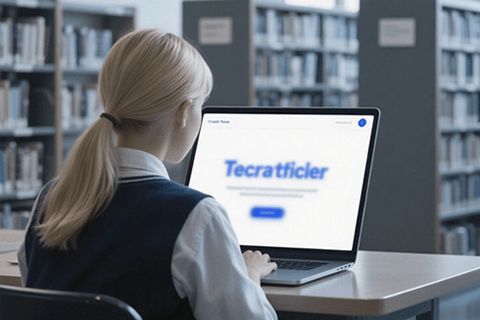
Instant Voice to Text for iPhone Recordings: M4A, MP3 & WAV Supported
Stop typing iPhone voice memos manually! Upload M4A (iPhone native), WAV, or GoToMeeting files. Click ‘Auto Transcribe’ – our AI delivers 99.9% accurate text in seconds. Export directly to iPhone Notes or WhatsApp.

Boost iPhone Video SEO: Make YouTube/Google Searchable with Text
Filmed a video on iPhone 16? Add AI-generated transcripts to rank higher on Google and YouTube. Perfect for product reviews, lectures, or social clips – increase views by 70% with searchable text.

Real-Time Subtitles for iPhone Social Videos: TikTok, Instagram & Reels
Create engaging silent-friendly videos! Auto-generate subtitles for iPhone-recorded TikToks or Reels. Customize fonts/colors to match your brand, and build inclusive content for hearing-impaired audiences.

100+ Language Transcription: Sinhala, French & Beyond on iPhone
Need Sinhala or 99+ other languages? Our AI accurately transcribes iPhone interviews, meetings, or travel diaries – whether it’s voice to text on iPhone 13 or latest iPhone 16 Pro.
Frequently Asked Questions
How do I turn on voice to text on my iPhone?
Go to Settings > General > Keyboard > Turn Off Dictation. Prefer third-party control? Use our app to toggle on/off instantly.
Can an iPhone convert voice to text?
Yes Videotowords's AI transcription tool is a quick and simple method to transcribe meeting minutes. Our automatic transcription software allows you to accurately transcribe your media in a few seconds.
How can I turn my voice into text?
Automatically transcribe your audio into text at lightning speed! Upload your audio file to Videotowords, and click the subtitle tool on the left menu. Automatic transcription from subtitle menu. Download transcripts in VTT, TXT or SRT format.
Is there an app to turn voice into text?
Whether it’s a voice recording, speech, or song, Videotowords will recognize the words and convert them to text!
How to fix voice to text not working in iPhone Messages?
Force-quit Messages → Reset keyboard dictation. Or use our dedicated iPhone Messages transcription module.
Do you support real-time transcription for iPhone meetings?
Yes. Live transcribe GoToMeeting/Zoom recordings on iPhone with speaker identification. Get enterprise-grade accuracy free.
