Three Simple Steps to Convert Voice to Text on Google Docs
Step 1: Upload Audio/Video File
"Drag & drop any audio/video file"
Click Choose File or drag MP3/WAV/MP4 into editor.
Step 2: AI-Powered Transcription
"1-click transcribe to text"
Go to Subtitles > Click Auto Transcribe for 99.9% accurate speech-to-text. Edit live.
Step 3: Export to Google Docs
"Download or save directly to Google Docs"
In Options: Export as TXT/VTT/SRT or click Save to Google Docs instantly.
AI-Powered Voice-to-Text Hub: Transcribe, Edit & Export in One Click
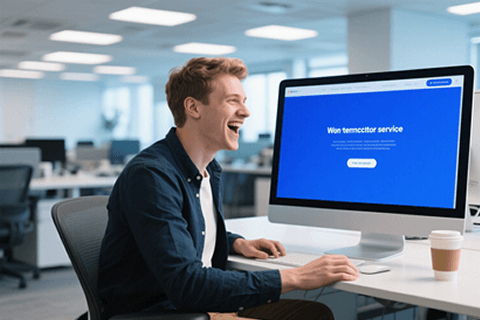
Unified Audio/Video Workspace
From WhatsApp voice notes to meeting recordings, transcribe and organize all audio/video files in one platform. Search transcripts instantly, add timestamps for key decisions, and export to Google Docs with speaker labels. Perfect for async meetings and painless minute-taking.
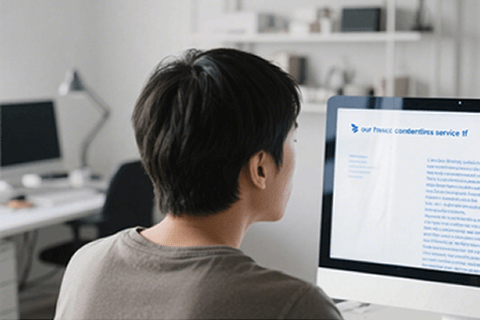
1-Click Meeting Transcription
Replace Google Docs voice typing for meetings! Get real-time transcription with 99.9% accuracy. Upload audio/video files → Auto-transcribe with speaker detection → Export minutes to Docs. No more "voice to text not working" errors!
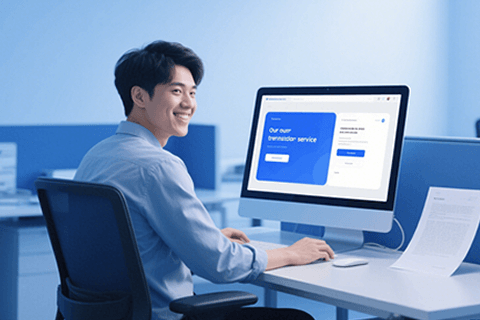
AI-Powered Transcript Editor
Fix Google Docs voice typing limitations: Click any line to edit text, insert punctuation commands ("comma", "new paragraph"), or split sentences with AI. Add subtitles directly – no extension needed.

Accessible & Shareable Transcripts
Transcribe voice messages to text for ADA compliance. Generate searchable archives, collaborate via shared Google Docs links, or download as TXT/SRT. Free trial includes multi-language support.
Frequently Asked Questions
How to convert audio to text in Google Docs?
Upload your audio or video file to Videotowords, and then click "Subtitles" and select the language drop-down list to specify the language being used. Click "Create Subtitle" and you can download a transcript of TXT, VTT or SRT files.
Can Google Docs transcribe voice to text?
Yes, you can! Upload your voice file to Videotowords, and our software will transcribe the original text recorded in your voice with the help of AI.
How much does voice typing cost on Google Docs?
Transcription limits depend on your subscription plan. For more details, please visit our pricing page.
How long does it take to transcribe?
Once your video is uploaded, you click "Subtitle" > "Auto Subtitle" and "Start" your text transcription is automatic! It depends on the length of the video, but with our cloud-based server, transcription happens very quickly.
Which file types can I convert from MP4 to text?
With Videotowords, you can convert any file type, whether audio or video, and convert it into your text transcription.
How do I transcribe my voice to text?
1. Upload your voice file to Videotowords.
2. Click the subtitle, and then click the "Auto Transcription" button. If you want to edit automatic transcription.
3. Click Options, select the transcription format, and then click Download.
