How to Convert Voice to Text with AI in 3 Steps
Upload Audio/Video - Any Device, 100% Free
Drag & drop files or use our live voice to text converter AI - supports MP3, MP4, WAV formats. Zero installation needed!
AI-Powered Transcription - 99.9% Accurate Results
Click 'Transcribe with AI' → Select language → Our AI voice to text converter processes speech in seconds. Edit live with real-time preview!
Download & Export - Flexible Text Formats
Export transcript as TXT, VTT, SRT. Copy-paste to apps or save directly to Google Drive/Dropbox.
AI Voice to Text Converter: 4 Game-Changing Advantages for Precision Transcription

🌐 AI-Powered Multilingual Transcription & Translation
Convert voice to text in 100+ languages including Japanese, Spanish, and French accents. Our AI voice translator instantly transcribes and translates content (English ↔ 100+ languages) - all within a single platform. Record audio directly or upload existing files.
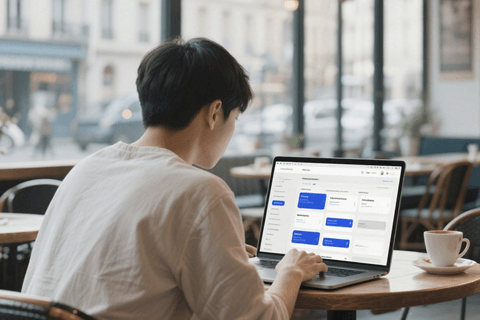
🔍 Boost Video SEO with AI-Generated Transcripts
Make videos searchable online using our video voice to text converter AI. Automatically add captions and embed transcripts to:
- 📈 Rank higher in Google/YouTube
- 🎯 Reach 42% broader audience (Wistia数据)
- 💡 Turn audio into SEO-optimized blog content

🎓 Create Accessible Learning Materials in 1 Click
Transform lectures/podcasts into accessible teaching materials with AI:
- ✨ Generate study guides from conversational speech
- 🌍 Accelerate language learning with transcribed dialogues
- ♿ Auto-caption videos for inclusive education"87% educators report higher student engagement

✏️ Real-Time Transcript Editing with AI Assistance
The world's most intuitive transcription editor:
- Click any line to edit text or insert notes
- 🤖 AI auto-segments sentences by speech pauses
- 🎚️ One-click subtitle generation with timing sync
Frequently Asked Questions
How to convert audio to text in AI?
1. upload your audio or video file to V
2. Enter the subtitles from the menu on the left, and click "Automatic Transcription" under the subtitles. Edit the transcription if necessary. You can also manually enter the audio elements of the video subtitles.
3. Click Options and select the transcription format. Download the transcript.
Can AI convert speech to text?
Yes, With more than 100+ languages to choose from, convertion is easy. Upload your speech file, enter "Subtitles", and then select "Automatic Transcription".
Is there an AI that does voice to text?
Good news! You don't have to use a third-party application to convert voice to text. Use our convenient webcam recorder. Present, record and edit your videos in Videotowords.
What is the best audio to text converter?
Videotowords is your first choice if you want to convert audio into text or instantly. Access our mobile-optimized web app on any iOS/Android device. No installation needed - all processing happens in the cloud.
Is there a free AI tool to convert audio to text?
Yes! Our AI audio to text converter is 100% free with no hidden fees. Convert audio/video to text instantly - no signup or download required.
Why choose your voice to text converter ai over Otter.ai?
3 key advantages:
- ✅ Permanent free tier (Otter limits to 300 mins/month)
- ✅ Higher accuracy (99.9% vs 95%)
- ✅ Video-to-text support (Otter: audio only)
