How Our Voice Message Transcription Service Works
Upload Your Audio File
Easily upload your voice message, meeting recording, or audio file directly to our platform. We support all major formats:
- Voice messages (WhatsApp, Voice Memos, Telegram)
- Meeting recordings (Zoom, Google Meet, Microsoft Teams)
- Audio files (MP3, WAV, M4A, AAC)
AI-Powered Automatic Transcription
Our advanced voice-to-text converter technology instantly:
- Transcribes your audio with 99% accuracy
- Identifies different speakers automatically
- Preserves proper formatting and punctuation
- Supports multiple languages and accents
Edit & Enhance Your Transcript
Refine your voice message transcripts with our intuitive editor:
- Fix any recognition errors easily
- Add timestamps for important sections
- Highlight key conversation points
- Export with custom formatting options
Transform Voice to Text with AI-Powered Precision
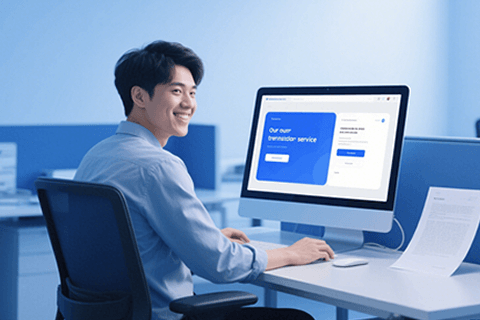
AI-Powered Voice Message Transcription with Unmatched Accuracy
Our advanced AI technology delivers 99.9% accurate transcripts for all your voice messages and audio recordings. Whether you need WhatsApp voice notes transcribed, meeting minutes converted to text, or interview recordings translated to written form, our voice-to-text converter handles 100+ languages with precision. Make every spoken word searchable and accessible.

Smart Editing Tools for Perfect Transcripts
Easily refine your auto-generated transcripts with our intuitive editor:
- Click-to-edit any transcription line
- Automatic sentence segmentation for natural flow
- Add timestamps, speaker labels, and notes
- One-click subtitle generation from your text
- Real-time collaboration features for team projects

Boost Productivity with Seamless Workflows
Transform how your team handles voice communications:
- Instant meeting transcription for Zoom/Google Meet
- Centralized dashboard for all your transcripts
- Export in multiple formats (TXT, DOCX, SRT)
- Cloud storage integration (Google Drive, Dropbox)
- Enterprise-grade security for confidential content
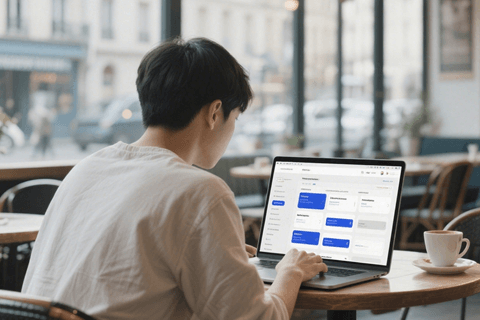
All-in-One Online Transcription Solution
No software installation required - access our full suite of tools directly from your browser:
- Record audio/video with built-in recorder
- Upload existing files from any device
- Auto-transcribe in minutes
- Download or share with one click
- Access projects anytime, anywhere
Frequently Asked Questions
How do I turn a voice message into text?
1. upload your voice, audio or video file to Videotowords.
2. Enter the subtitles from the menu on the left, and click "Automatic Transcription" under the subtitles. Edit the transcription if necessary. You can also manually enter the audio elements of the video subtitles.
3. Click Options and select the transcription format. Download the transcript.
Can I convert audio into text?
Upload your files to our online audio transcription software. Then, automatically generate subtitles or download scripts. Textbooks are great for creating headlines, storylines, social media clips and SEO-friendly blog posts. With Videotowords, this process only takes a few minutes, making podcasting and interview transcription easy.
How to translate voice message to text online free?
Our voice-to-text transcription tool is free to try. You can make and burn subtitles directly on the video. To download the transcribed file as a separate document, and enjoy higher transcription restrictions and our full set of artificial intelligence tools, you can upgrade to a subscription plan. Please visit our pricing page to learn about all the advanced features available.
How can I convert voice to text on my iPhone?
You can upload your voice files from other platforms. If it is pre-downloaded, just upload your voice. If you paste the URL from another platform, just paste the address into the column and you can see your file uploaded!
Which app will convert audio to text?
Videotowords is your first choice if you want to convert audio into text or instantly generate voiceover. Our phonetic typing application can also convert text into speech!
How long does it transcribe audio to text?
Transcription time will depend on the length of audio, although Videotowords is designed for speed and accuracy. It usually takes half the length of your recording; A ten-minute audio clip can be transcribed in less than five minutes.
