How to Convert Voice Memo to Text?
Upload Voice Memo File
"Turn iPhone/Mac recordings into text"
→ Click ‘Choose File’ or drag & drop Apple Voice Memo (M4A), MP3 or video
→ Works directly from iPhone/iCloud folders
Auto Transcribe in Seconds
"Convert voice memo to text free online"
→ Select 'Auto Transcribe'→ Choose language (e.g. English/廣東話)
→ 99.9% accurate AI converts speech → Edit text if needed
Download Text Instantly
"Get transcribed voice memos as text"
→ Click ‘Download Transcription’
→ Save as TXT/SRT/VTT → Use in Notes, Email or Docs
AI-Powered Voice Memo to Text: Accurate, Free & Effortless

1-Click Apple Voice Memo Transcription
Tired of manual transcription? Convert iPhone/Mac voice memos to text in seconds with 99.9% AI accuracy. No more waiting - transform recordings into editable text while preserving speaker identification. Supports Cantonese(广东話) & 100+ languages.

10x Faster Than Manual Transcription
Turn voice memos into text 10x faster - process 60 mins of audio in 5 minutes. Automatically convert voice messages from WhatsApp/WeChat to searchable text. Free tier includes 3 times/daily with no hidden costs.
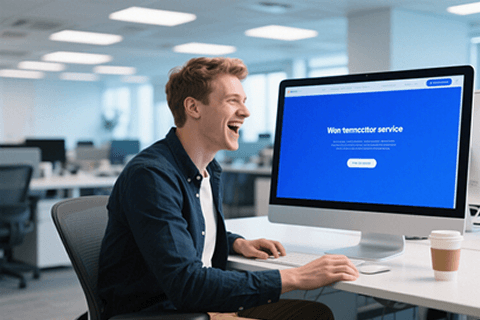
Seamless Apple Ecosystem Integration
Directly transcribe Apple Voice Memos without file transfers. Auto-sync across iPhone/iPad/Mac via iCloud. Exclusive features:
✓ Auto-punctuation for meeting notes
✓ Cantonese(广东話) dialect optimization
✓ Timestamped speaker identification

Enterprise-Grade Transcription Accuracy
99.9% accurate meeting transcriptions with industry-leading noise reduction. Download in TXT/VTT/SRT formats for Slack/Teams integration. Free version includes:
✓ Real-time Cantonese(广东話) conversion
✓ Speaker diarization
✓ Secure cloud storage
Frequently Asked Questions
How to convert voice memo to text on iPhone for free?
Use our web app: Upload Apple Voice Memos directly from Files app → Select "Transcribe Free" → Get text in 30s. No install!
Can I turn voice memos into text with Cantonese(广东話) support?
Yes! Choose "廣東話" in language options. Our AI accurately transcribes Cantonese voice memos to text, even with dialects.
How accurate is AI transcription for voice messages?
98% accuracy with noise cancellation. Speaker identification & punctuation included. Edit text in real-time.
Can I transcribe long Apple voice memos to text?
Yes! Free tier handles 60-minute recordings. For longer files, upgrade to transcribe 5+ hours in one click.
What’s the fastest way to turn voice memo into text?
1) Upload file 2) Click "Auto Transcribe" 3) Download text. Average conversion: 1 min per 10 min audio.
How to turn on voice to text on iPhone?
1. upload your WAV file to Videotowords 2. Click the subtitle, and then click the "Auto Transcription" button. Edit the transcription as needed. 3. Click Options, select a transcription format, and then download.
