How to convert voice to caption with AI
Record or Upload Your Media
Record directly or upload your audio/video file. (You can also drag and drop it into the editor).
Convert Voice to Subtitles (Auto-Generate Transcript)
- Click the 'Subtitles' button, then select 'Auto Subtitles'.
- Set the language.
- Click to generate your voice to subtitle transcript instantly.
Edit Your Voice Caption & Save as Voice Script
- Edit the Transcript: Manually refine the auto-generated subtitles for any corrections.
- Style Your Voice Caption: Click 'Styles' to customize the visual appearance (font, color, background) of your voice caption on the video.
- Download Your Voice Script: When finished, go to 'Options' and choose 'Download Subtitles'. Select '.TXT format' to save your final voice script.
Why choose Videotowords?
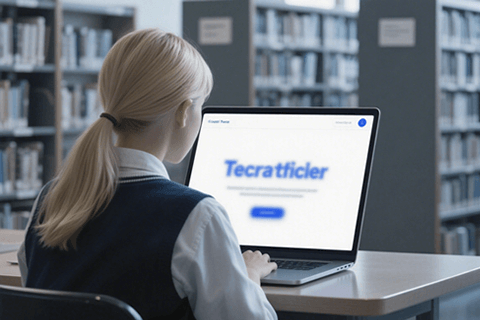
MP3 to Text, Online
Convert MP3 to Text Instantly with AI
Upload MP3 files directly in your browser — no software needed. Videotowords’s AI-powered voice to script tool delivers accurate text transcripts in seconds. Works on any browser. Skip manual typing in Word and get AI-generated scripts with just a few clicks!
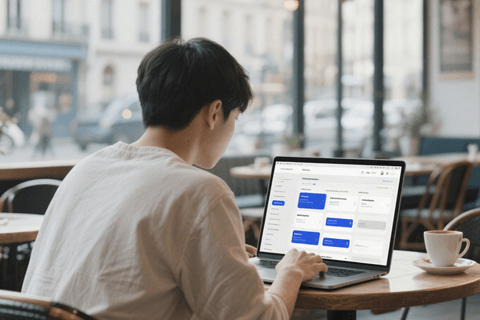
Edit Transcripts Effortlessly
Polish Voice Captions & Scripts in Seconds
Click any line to edit text instantly! With 99.9% accuracy on voice to subtitle conversions, you’ll only tweak a few words. Turn hours of manual work into minutes. Plus: Use Videotowords’s voice caption generator to add video subtitles seamlessly — boosting accessibility and engagement.

Create Accessible Teaching Materials
Transform Voice to Script for Dynamic Learning
AI-generated transcripts unlock powerful educational resources:- Study conversational speech patterns
- Accelerate foreign language learning
- Add voice captions to videos for inclusive classroomsMaximize engagement and accessibility — all from a single voice to script file.

Go Global with AI Transcripts
Voice to Subtitle: Scale Content to 100+ Languages
Break language barriers with Videotowords’s AI:
1️⃣ Auto-generate voice captions
2️⃣ Translate voice to script in minutes
3️⃣ Publish globally accessible content
Reach new markets affordably and grow your audience with AI-powered localization.
FAQ
How to write audio captions?
It's simple! Upload your voice or audio record to Videotowords, and our software will automatically and accurately transcribe the audio into captions.
How fast can I turn on voice captions?
Videotowords usually transcribes voice, audio or video for about half its duration. For example, a 10-minute audio clip can be transcribed in less than 5 minutes.
How to convert an audio file into text?
Besides WAV, you can also convert other audio file types into text on Videotowords. This includes all popular audio formats, such as WAV, M4A, OGG, AAC, etc.
How to get subtitles for audio?
Upload your voice, audio or video recording to Videotowords. Click "Subtitle" and select language to generate a transcript. Then, click "Create Subtitle" and you can download a transcript of TXT, VTT or SRT files.
How can I turn my voice into text?
You can transcribe your voice file to text instantly with Videotowords. Upload your audio or voice files to Videotowords, and our software will transcribe the original files, which you can download as TXT, VTT or SRT files.
Can you turn voice messages into text?
Yes, Videotowords's video script generator can convert voice into text. Extract transcripts from popular file formats such as MP3, MOV and WebM. Paying users can download transcripts as subtitles in SRT or VTT, or download texts as comments and share. Podcasts can create special scripts for accessibility and SEO, while enterprises can transcribe meetings into written records for easy reference and recording.
