How Videotowords Generates an AI Video Summary & Transcript in 3 Simple Steps
Upload or Clip Your Video / YouTube Link
Upload a video file (MP4, MOV, AVI, etc.) or paste a YouTube URL. Our speech‑to‑text AI instantly processes the content—no login needed, no subtitles required. (core: upload, convert video to text, speech-to-text)
Instant AI Transcription & Video Summary
Select the spoken language—or let the AI auto-detect it—and click “Generate Transcript & Summary.” Within seconds, you get a full transcript plus an AI video summary highlighting key ideas and timestamps. (core: video summary ai, youtube video summary ai, transcript)
Edit, Export & Optimize
Review the editable text: fix spelling, speaker names, or jargon. Then export the transcript or summary as TXT, Word, SRT, or VTT—ready for SEO, subtitles, or content repurposing. (lsi: transcript, video transcription, transfer video-to‑text)
Why Choose Videotowords: Smart, Fast & Accurate AI Video Summarization
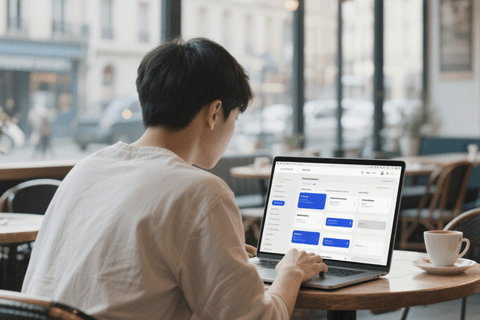
Translate Transcripts into 100+ Languages
Break Language Barriers with AI-Powered Video Translation
Reach a global audience by translating your video transcripts into over 100 languages. Whether you’re summarizing YouTube content, webinars, or business meetings, Videotowords makes multilingual accessibility effortless. Just upload, summarize, and translate — no extra tools needed.

Convert Audio & Video to Text in Seconds
Fast, 99.9% Accurate Transcription for Any Video or Audio
Need to turn meeting recordings or YouTube videos into text fast? Videotowords delivers lightning-speed transcriptions with up to 99.9% accuracy — no apps or downloads required. Upload your file or paste a link, and let our AI generate clean, editable transcripts right from your browser.
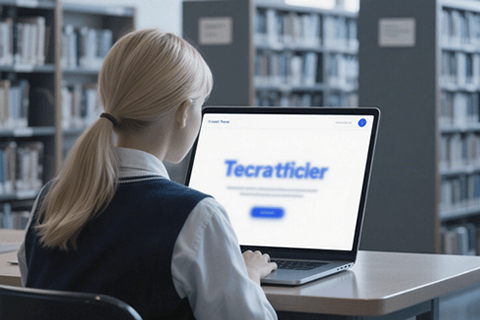
Edit & Refine with Ease
Edit Transcripts and Summaries with Simple, Inline Tools
Edit any line of your transcript by simply clicking and typing — no formatting headaches. Our AI-generated video summaries and transcripts are highly accurate, needing minimal corrections. Add subtitles, fix names, or format for blogs, podcasts, or captions in just minutes.
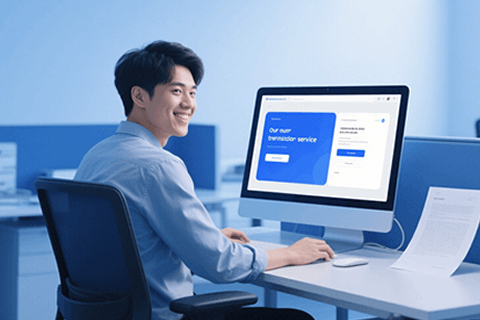
Keep a Permanent Record of Your Content
Archive, Repurpose, and Make Your Videos Accessible
Summarized and transcribed videos aren’t just convenient — they’re assets. Create searchable records of your content, improve accessibility, and make it easy for your audience to consume your material anytime, anywhere. Perfect for creators, researchers, and professionals.
Frequently Asked Questions
What is Videotowords and what does it do?
Videotowords is an AI video summary and transcription platform that lets you convert video to text instantly. It generates full-text transcripts and concise video summaries (with timestamps) to turn recorded or YouTube content into editable, searchable text.
How accurate are Videotowords's transcripts and video summaries?
Our AI-powered engine delivers up to 99.9% transcription accuracy, dramatically minimizing editing time. The generated video summaries align closely with every major topic, speakers, and timestamps.
How many languages does Videotowords support?
We support over 100+ languages for speech-to-text transcription, summarization, and translation—perfect for multilingual content, European and US markets, or non-English YouTube videos.
Can I summarize or transcribe a YouTube video without logging in?
Yes, our free Video Summary Generator allows you to paste any public YouTube URL and generate a transcript + summary right away—no login required for the trial tier. Full access to longer videos or large language batch features requires a free account sign-up.
What video or audio file formats are supported?
Videotowords accepts most common video/audio formats (MP4, MOV, AVI, MP3, WAV, etc.) via drag‑and‑drop or YouTube URL. Our speech-to-text engine auto-processes and converts them into transcripts and video summaries on the spot.
How fast is the transcription and summary process?
Generating a transcript and video summary takes seconds to a few minutes depending on duration—saving you hours compared to manual transcription. Our real-time AI processes long files quickly, even up to 10+ hours.
