How to translate voice to text
Upload Audio or Voice Note
Click ‘Choose File’ to select your voice recording, audio message, or WAV file from any device. Drag & drop supported.
Auto Transcribe & Translate
Go to Subtitles → Click ‘Auto Transcribe’. Our tool transcribes voice to text in real-time. Edit translations for 100+ languages if needed.
Download Your Text Translation
On the Subtitles page, click ‘Options’ → Export as TXT/VTT/SRT. Save translated transcripts for WhatsApp, videos, or records.
Voice to Text Translation: Fast, Accurate & Free Online
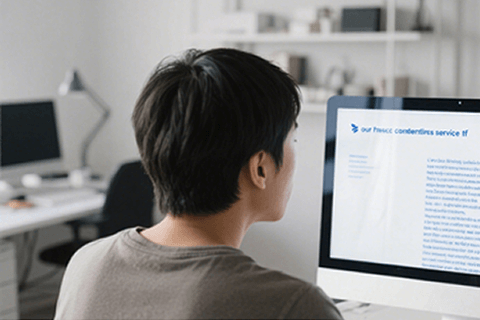
spanish Voice to Text Translator in Real-Time
Convert spanish speech to text instantly with AI! Record voice notes or upload audio files – watch live transcriptions appear with 99.9% accuracy. Export unlimited translations for meetings, interviews, or WhatsApp voice messages.

Auto Translate Voice to 100+ Languages
Translate voice to text in English, Spanish, Hindi & more. Convert audio messages, video speech, or live recordings with accents. No apps needed – browser-based voice translator for global audiences!
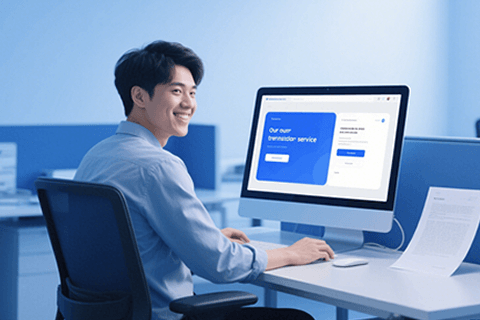
1-Click Voice Memo to Meeting Notes
Turn voice recordings into documented text in seconds. Perfect for business meetings or team chats. Proofread transcripts for 99.9% accuracy, then download as TXT/VTT files to share globally.

Convert Audio to Text in 3 Clicks
Transcribe speech to text faster than deadlines! Handle interviews, recordings, or WhatsApp voice notes with 99.9% AI accuracy. Edit & create subtitles directly in browser – zero downloads.
Frequently Asked Questions
How do I translate voice into text?
1. upload your WAV file to Videotowords
2. Click the subtitle, and then click the "Auto Transcription" button. Edit the transcription as needed.
3. Click Options, select a transcription format, and then download.
How to translate voice to text?
Upload your voice record to Videotowords, and our software will automatically and accurately translate the voice into text.
Can I translate a voice recording?
You can also transcribe other audio file types on Videotowords. Our tools support all popular audio formats, such as WAV, M4A, OGG, AAC, etc.
How to translate voice message to text on Android?
Videotowords's voice script generator can convert voice into text. Extract translate from popular file formats such as MP4, MOV and WebM. You can download transcripts as subtitles in SRT or VTT, or download texts as comments and share. Podcasts can create special scripts for accessibility and SEO, while enterprises can transcribe meetings into written records for easy reference and recording.
Is there a free speech-to-text?
Yes, our free speech transcription tool allows you to transcribe a speech, so that you can directly experience its working speed and accuracy. You can always upgrade longer transcription and advanced features, such as custom subtitles and artificial intelligence video editing. Whether you are running a business, creating a podcast or developing educational content.
How do I convert my voice to typing?
You can do it automatically with Videotowords! No manual input is required. Videotowords is your first choice if you want to convert voice into text.
