How to Translate Voice Recording to Text in 3 Steps
Upload Voice Recording in Any Format
Simply drag & drop your iPhone recordings, MP3, WAV or paste YouTube/Dropbox links. Supports Spanish, Chinese, Arabic to English conversion - 100% online, no software!
AI Converts Voice to English Text Instantly
Click 'Translate with AI' for human-quality transcripts. Our AI detects speakers & accents, outperforming Google Translate voice recording accuracy!
Download Your English Transcript
Get .TXT, .SRT or .VTT files with one click. Share translated business meetings, interviews instantly - no registration required!
AI Voice-to-Text Translation: Precision, Multilingual, Accessible

Instant Voice Recording Translation in Any Language
Upload voice recordings from iPhones, meetings, or podcasts in any format (MP3/WAV/M4A). Our AI instantly transcribes and translates Spanish, Chinese, Arabic, and 100+ languages to English with 99.9% accuracy. Outperforms Google Translate with speaker recognition and industry terminology capture - all 100% online.

1-Click Voice-to-Text Conversion Online
Convert iPhone recordings, WAV files, or YouTube audio to English transcripts instantly. No manual typing - our AI generates timestamped transcripts ready for editing. Export as TXT for documents or SRT/VTT for videos. Free users get 3 times of translation daily.

Global Meeting Transcriber: 99.9% Accuracy
Never miss critical details in multilingual meetings. Our AI identifies speakers and accurately transcribes Spanish/Chinese/Arabic discussions into English minutes. Solve the '27% information loss' problem - export professional Word/PDF transcripts perfect for international teams.
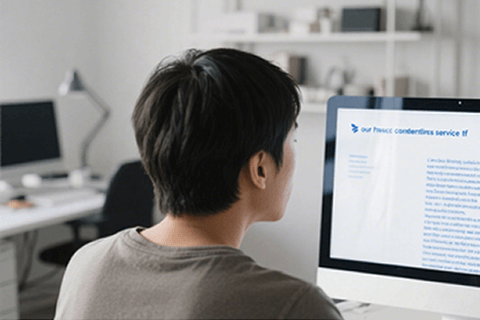
Global Reach Booster: Accessibility + SEO
Make content accessible worldwide while boosting SEO. Translated transcripts engage non-native speakers and hearing-impaired audiences. Text versions increase keyword density by 300%, improving Google rankings for international discoverability - expand your content's global impact.
Frequently Asked Questions
How can I translate a voice recording?
1. upload your voice recording, audio or video file to Videotowords.
2. Enter the subtitles from the menu on the left, and click "Automatic Transcription" under the subtitles. Edit the transcription if necessary.
3. Click Options and select the transcription format. Download the transcript.
How do you translate voice recording to words?
With more than 100+ languages to choose from, translation is easy. Upload your voice recording file, enter "Subtitles", and then select "Automatic Transcription".
Is there an app that will translate audio?
Yes, Videotowords's audio script generator can convert audio into text. Extract transcripts from popular file formats such as MP3, MMA and WebM. You can download transcripts as subtitles in SRT or VTT, or download texts as comments and share. Podcasts can create special scripts for accessibility and SEO, while enterprises can transcribe meetings into written records for easy reference and recording.
Can I transcribe a voice recording for free?
Videotowords's voice file to text converter is free to use! You can use it three times a day, but our premium subscribers can get more times.
How can I translate a voice record?
Videotowords provides a fast and simple translation process, and the accuracy of converting spoken words into text is as high as 99.9%. You can also add subtitles to videos so that more viewers can see them. Besides transcription, Videotowords also provides other functions, such as translation into more than 100+ languages. It also has a complete set of voice, video and audio editing tools, allowing you to create amazing content effortlessly.
How to translate video voice to another language?
Videotowords can translate the original text from your video file. Our automatic transcription tool supports all popular video formats. You can upload and transcribe MP3, WMA, MP4, MOV, AVI and other video file types.
