How to transcribe Otter voice to notes?
Upload Otter Recordings or Record Live
Drag & drop Otter voice notes (MP3/WAV) or start real-time AI meeting transcription
Get AI Transcripts with Speaker ID in Seconds
Our engine automatically transcribes voice notes, labels speakers, and timestamps key points
Edit & Export Searchable Meeting Notes
Fix errors in-real time, highlight decisions, export as TXT/SRT/PDF (no watermark)
AI Transcription Mastery: Smarter Than Otter for Voice Notes & Meeting Records
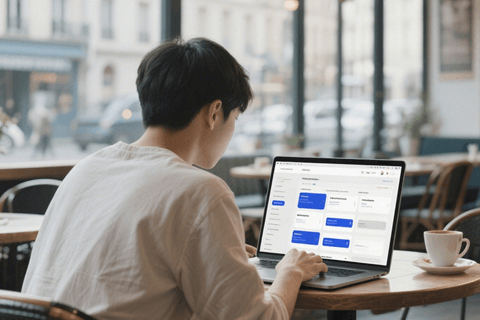
Streamline Team Communication with AI-Transcribed Notes
Transform Otter voice meeting notes into actionable, searchable transcripts instantly. Our AI ensures 99.9% accuracy for business conversations, with one-click export to editable formats (DOCX/PDF)—no premium needed. Perfect for documenting decisions and boosting team efficiency.
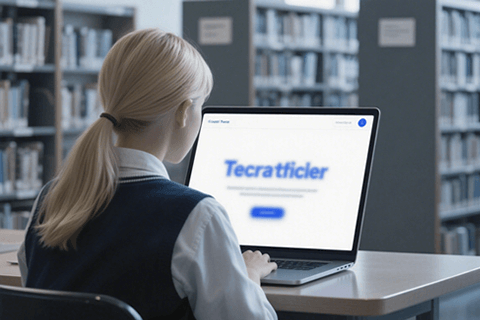
Save Hours with Real-Time Voice-to-Text
Skip manual work—transcribe Otter voice notes in real-time with AI. Handle multilingual meetings effortlessly: record, transcribe, and translate to 100+ languages in one platform. Ideal for global teams seeking faster, Otter-alternative solutions.
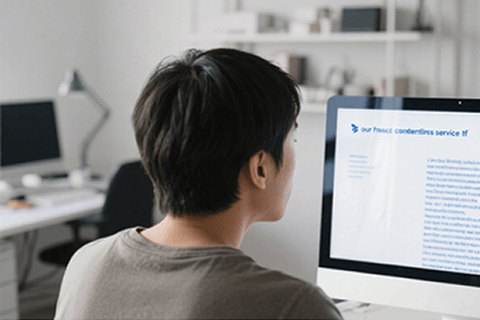
Boost SEO with Searchable Video Transcripts
Turn voice notes into SEO-optimized text for videos. Auto-generate captions from transcribed meetings to rank higher on search engines and reach broader audiences—no third-party tools required.

Go Global with AI-Powered Multilingual Transcription
Reach diverse markets by transcribing and translating Otter voice meeting notes in 100+ languages. Our AI delivers instant, accurate subtitles for inclusive content—more affordable and efficient than Otter.
Frequently Asked Questions
Is there a way to transcribe voice notes?
Yes, Videotowords's voice script generator can convert voice into notes. Extract transcripts from popular file formats such as MP3, WMA and WebM. Paying users can download transcripts as subtitles in SRT or VTT, or download texts as comments and share. Podcasts can create special scripts for accessibility and SEO, while enterprises can transcribe meetings into written records for easy reference and recording.
What is the best app to transcribe voice memos?
Videotowords provides a fast and simple transcription process, and the accuracy of converting voice memos into text is as high as 99.9%. You can also add subtitles to videos so that more viewers can see them. Besides transcription, Videotowords also provides other functions, such as translation into more than 100+ languages. It also has a complete set of video and audio editing tools, allowing you to create amazing content effortlessly.
How do I transcribe voice memos for free?
It is free to generate subtitles for your video memos files on Videotowords. And you can download the TXT file. All other video editing tools are free!
How many minutes can ChatGPT transcribe?
Transcription time depends on the length of the video. It takes about half the audio length to complete a transcription. For example, a 10-minute video is usually transcribed in less than 5 minutes.
Is there an AI that can transcribe audio to text?
Use Videotowords's audio to text converter or export your text as an word file. Reuse your audios for podcasts, audio streaming platforms and mobile listening. This allows you to reach a wider audience.
How to transcribe long audio for free?
Upload your audio file, enter "Subtitles", and then click "Automatic Transcription", and your subtitles will appear automatically. Then "export" your file, download and save it as a. TXT file. It's done.
