Convert MP4 to Text in 3 Clicks: Free, Fast & Accurate
Upload MP4 Instantly
Select the MP4 to be uploaded locally and click the Upload button.
Start transcribing your MP4 with AI
After you upload, our system will automatically identify the file you uploaded, and identify it as MP4, and start the transformation.
View transcription results
Soon, our system will be able to input the transcription results, which you can view online, edit or download.
Why Choose Our MP4 to Text Converter? Free, Accurate & AI-Powered
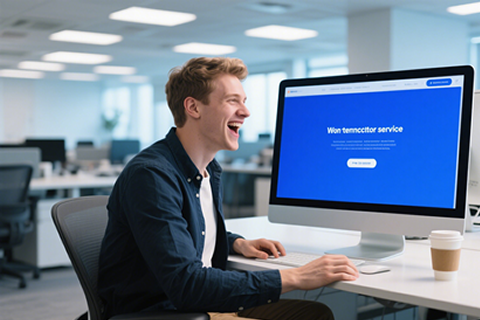
🔬 99.9% Accurate AI Transcription
Our AI engine delivers industry-leading accuracy, even with heavy accents or background noise. Perfect for transcribing lectures, interviews, and meetings.
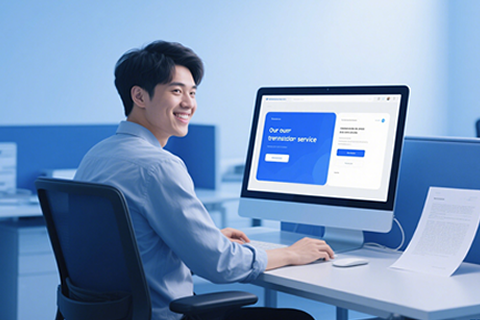
🌍 100+ Language MP4 to Text Transcription
From English to Swahili – convert MP4 to text free online in any language. Auto-detects dialects for precise subtitles and transcripts.

⚡ Free Online MP4 to Text Converter
No hidden fees! Unlimited conversions with 1-click editing. Export as TXT, DOC, or SRT subtitles instantly – no signup required.

🔒 Auto-Delete Files & Encrypted Transcription
Military-grade encryption with 24-hour auto-deletion. Your interviews, meetings, and confidential videos stay 100% private.
Frequently Asked Questions
How to transcribe mp4 audio to text?
You just need to upload your mp4 and click the convert button, and our artificial intelligence service will transcribe the video into text. You can then download the text for further use, such as adding subtitles or for SEO purposes.
Can I Try the service for free?
Of course! Just upload your file and Videotowords will transcribe it for free. The quality will surprise you.
Can I use this MP4 to text converter online free for long videos?
Absolutely! Our free online MP4 to text transcription handles files up to 2 hours with 99.9% speech recognition accuracy.
What languages does this MP4 to text converter support?
We support 100+ languages – from English to Swahili. Our AI auto-detects dialects for precise transcription.
Can I edit text after MP4 to text conversion?
Yes! Our free MP4 to text converter online provides real-time editing tools. Export as TXT/DOC or SRT subtitles.
Is MP4 to text converter free safe for confidential videos?
100% secure! Files auto-delete in 24 hours with military-grade encryption – GDPR/CCPA compliant.
