How to Convert Voice to Text in 3 Steps (Windows & Word)
Upload/Record in Seconds
Upload audio/video files directly from your Windows desktop or record live via our AI voice recorder. Supports drag-and-drop from Word documents.
AI-Powered Transcription
Click 'Auto Transcribe' for 99.9% accurate speech recognition. Edit text with custom shortcut keys or voice commands.
Export & Multilingual Use
Export transcripts to Word/PDF or generate subtitles. Translate to 100+ languages like Spanish, French, German with one click.
AI Voice to Text for Windows: 99.9% Accuracy & Deep Word Integration
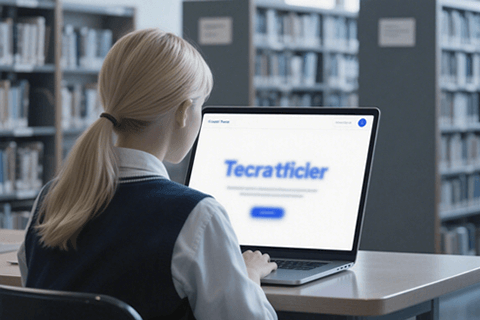
Free AI Transcription for Windows 10/11 & Word
No subscriptions needed to start. Transcribe audio/video files instantly with 99.9% accuracy - 4.9% higher than competitors. Upgrade optionally for custom shortcut keys and bulk export to Word/PDF formats.

Fix Errors in Seconds with Hotkeys
Edit transcripts faster than typing! Press Ctrl+E (customizable) to correct any line. Our 99.9% accuracy means fewer edits vs 95% tools. Add captions to videos with built-in speech recognition technology

Real-Time Dictation for Windows & Word
Eliminate manual typing in Word documents. Convert meetings/voice messages to text with AI-powered speech recognition that works offline. Supports 100+ languages - ideal for multilingual teams.

Export Transcripts Directly to Word
Turn recordings into editable Word/PDF files with one click. Remove background noise via advanced audio processing. Perfect for creating podcasts, subtitles, or multilingual documents from single audio sources.
Frequently Asked Questions
How to transcribe audio to text in multiple languages?
Our AI-powered transcription supports 100+ languages like Spanish, French, German. Just select language before voice input.
What's the best voice to text app for Windows 10 with shortcut keys?
Our tool tops for:
🔹 One-click activation (set any hotkey)
🔹 99.9% speech recognition accuracy
🔹 Direct Word/PDF export
How to convert voice to text in Microsoft Word?
In Word, go to Home > Dictate. For multilingual transcription (100+ languages) and export to PDF, try our AI-powered dictation software.
How to turn off voice to text in Windows temporarily?
Press the microphone icon or say "stop dictating". Our software supports one-click mute via customizable voice commands.
Is there voice to text software for Windows 10 better than built-in?
Yes! Our AI transcription tool offers:
✅ 99.9% accuracy (vs Windows' 85%)
✅ Real-time dictation in 100+ languages
✅ Seamless Word integration
How to fix voice to text commands not working in Word?
1) Check File > Options > Speech
2) Enable online services. For reliable offline speech recognition, use our Windows-compatible app.
